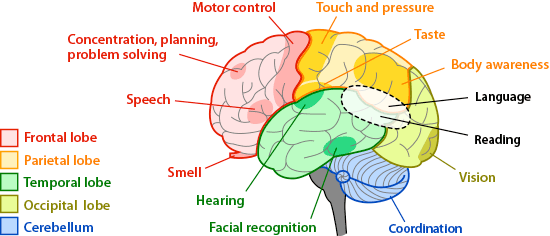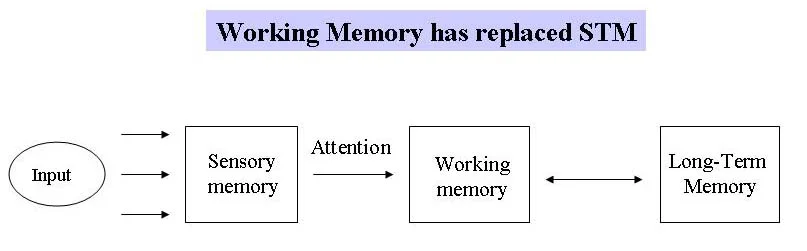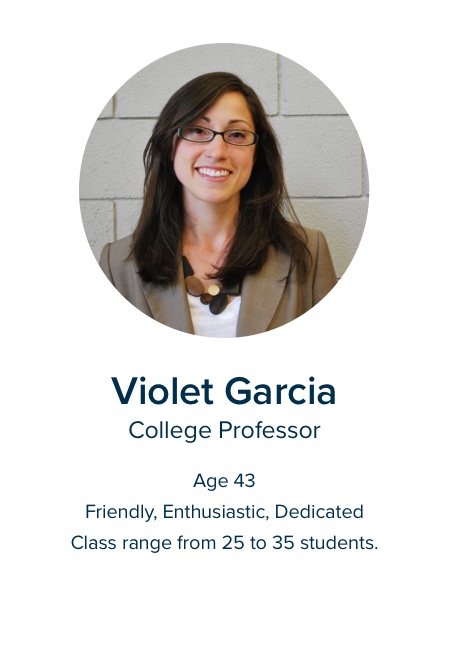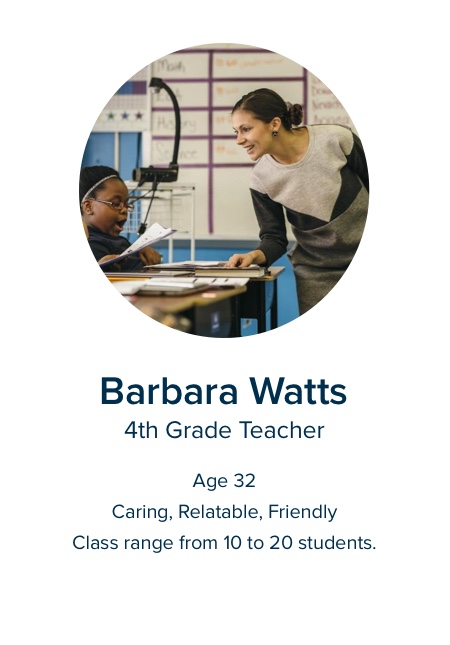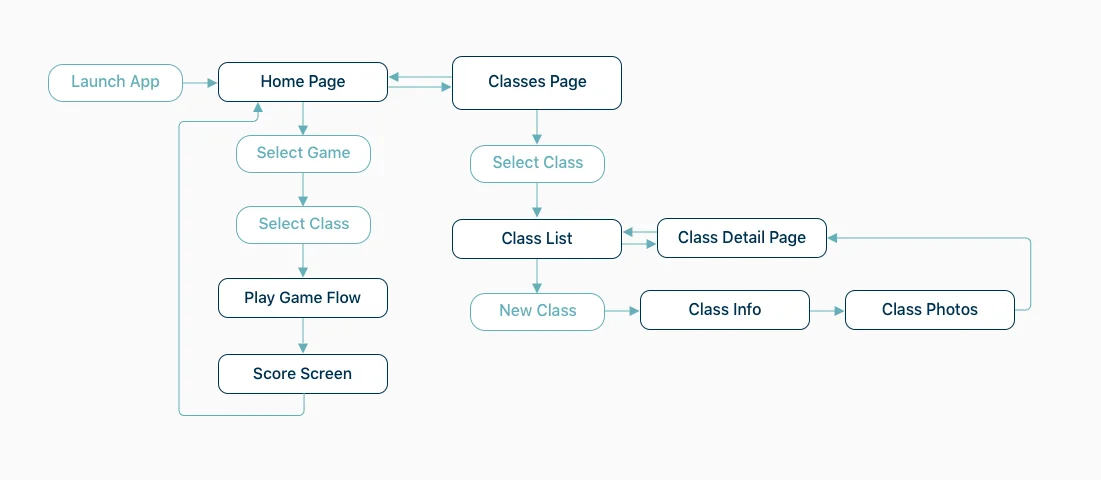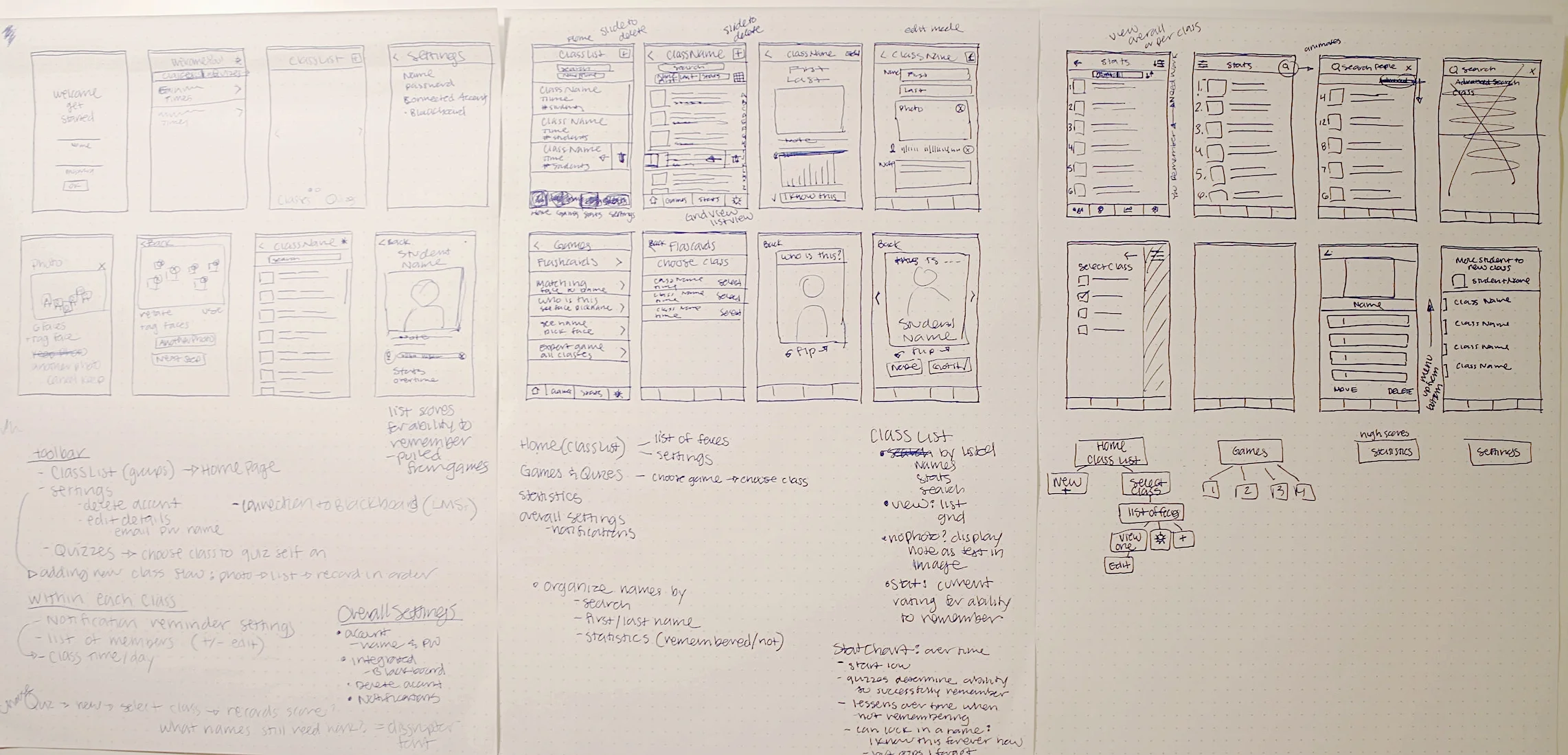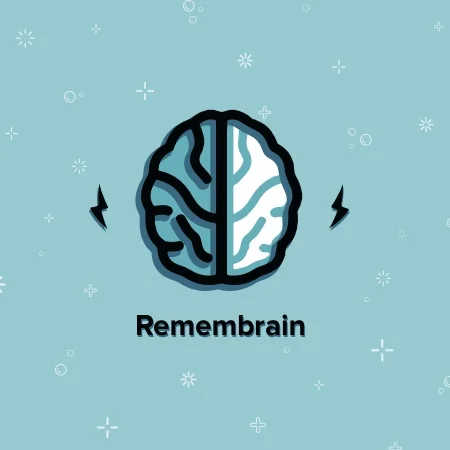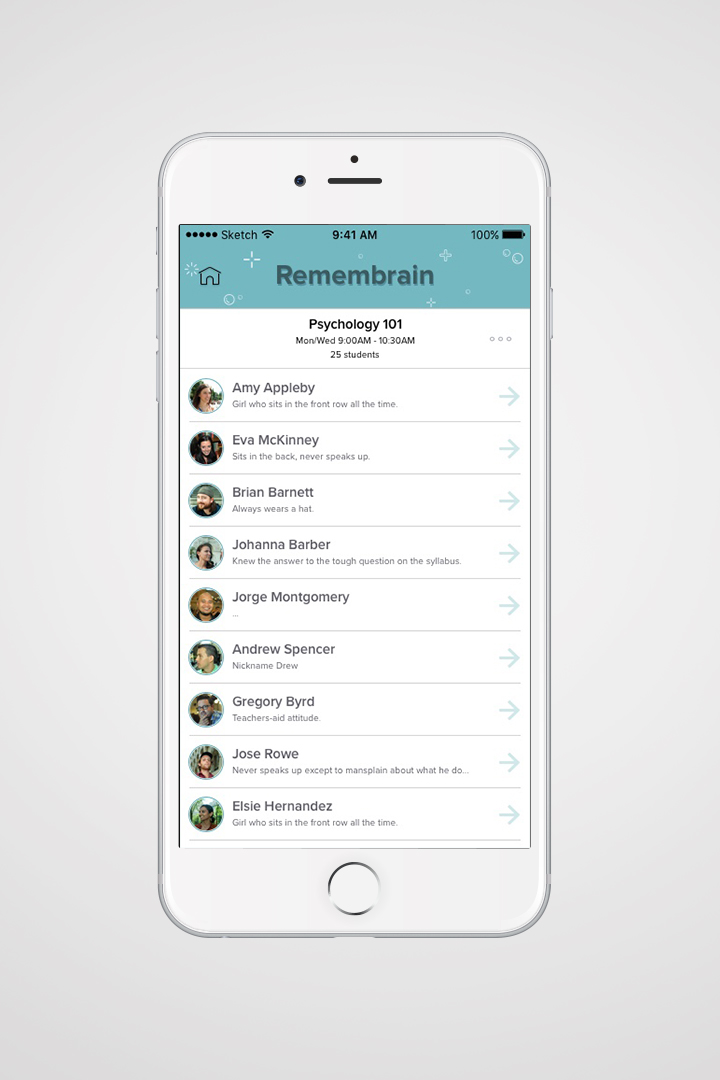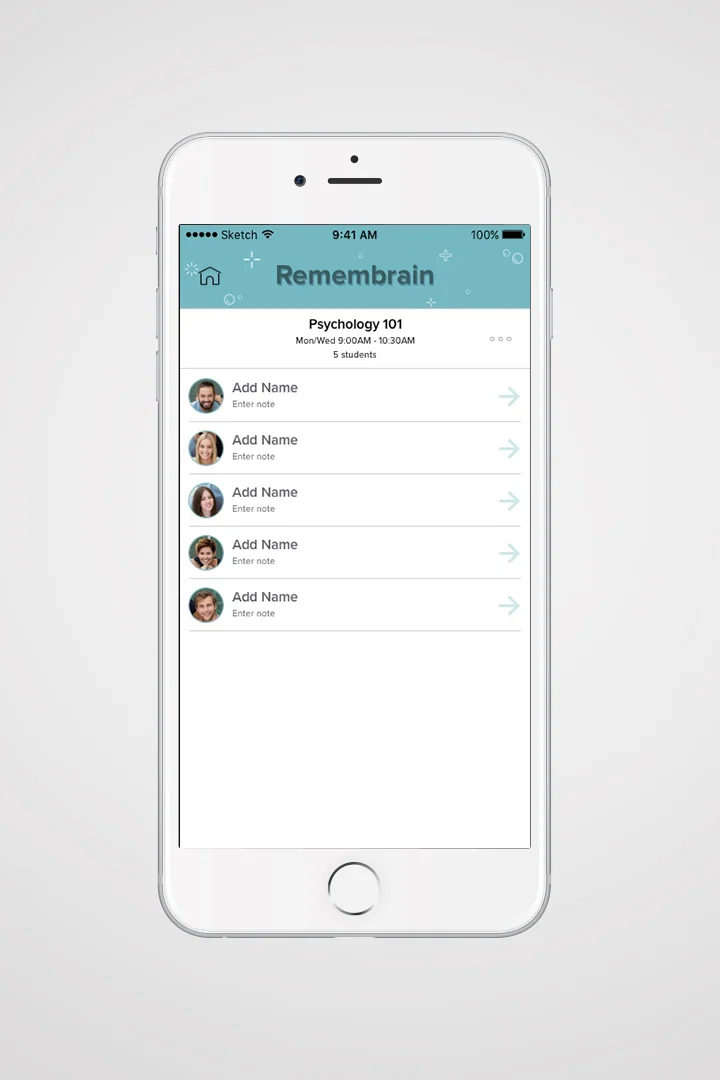- Mobile iOS Design
- UX Design
- Visual System
About Remembrain
At the beginning of each new semester or school year, teachers are faced with the challenge of remembering names for a large number of new students. Teachers need an experience to help match faces to names, with the goal of shortening the time needed to reach complete un-aided accuracy. Remembrain provides teachers with various methods to assist with that memorization.
Researching How Memory Works
Dual N-Back training is proven to transfer training results to other brain activities. The training consists of a sequence of signals shown to you one by one. There are two types of signals, audio and visual. In the process, you have to match signals shown to you now to signals shown earlier; it’s like a game. For Dual 1-Back you have to match the current signal with signal shown on the previous step (one back); for Dual 2-Back - with the signal shown before previous (two back), etc. Findings suggest that dual n-back working memory training may not benefit working memory or fluid intelligence in healthy adults. Further investigation is necessary to clarify if other forms of working memory training may be beneficial, and what factors impact training-related benefits.
Working memory is short-term memory, but it accounts for different types of information stored. To summarize the model, retention occurs when the subject is actively attending to the stimuli being stored. One remembers things more when they are trying to remember them; actively participating by listening, repeating, and comprehending while the short-term memory is still in place. The working memory model applies to real life tasks; reading is the phonological loop (spoken and written material), problem solving is the central executive (classifies which information goes where in the brain) , and navigation is the visuo-spatial processing (deals with visual and spatial information).
Who is gonna use this?
Target users are Professors and Teachers ranging from elementary school to college-level classrooms with at most 50 students per class. Personas that would be interested in using this app are enthusiastic about teaching and want to learn their students names.
How Does A user navigate this app?
I created a flow for users to collect all their data on the first day of class with minimal effort added to their typical first day of class. If the professor takes a little time on the first day of class to go over student names, then they will be able to practice using the app for the coming weeks. The first day of class is typically very easy-going; it consists of introductions and going over the class syllabus. This app integrates into the time when classes already run through introductions on the first day.
Ideas on Paper
I began with sketching out my initial ideas. The app must remain simple and easy to use. I knew that I wanted the focus to be on the ability to quickly select a game to practice. This need for simplicity made me decide on a homepage consisting of the game selections, while a secondary homepage lists all classes.
Branding and Aesthetics
The Final Designs
A quirky interface that welcomes the user to have some fun while they're working hard to memorize names.
Adding students to a new class list is easy with multi-face recognition. Teachers don't have a lot of time at the beginning of class to enter a bunch of data; so this process allows teachers to save the faces and enter names later if in a rush.
Two types of games are shown below; traditional flash cards, and matching a face to a given name. Reminders to refresh your memory will notify users before class begins and when memory begins to fade.
What happens next?
This is only a small section of what this app has to offer. With the tested and proven methods of memory, this app will assist with mobile name memorization. It could expand into a desktop version for teachers that work on computers more often than on smart phones.